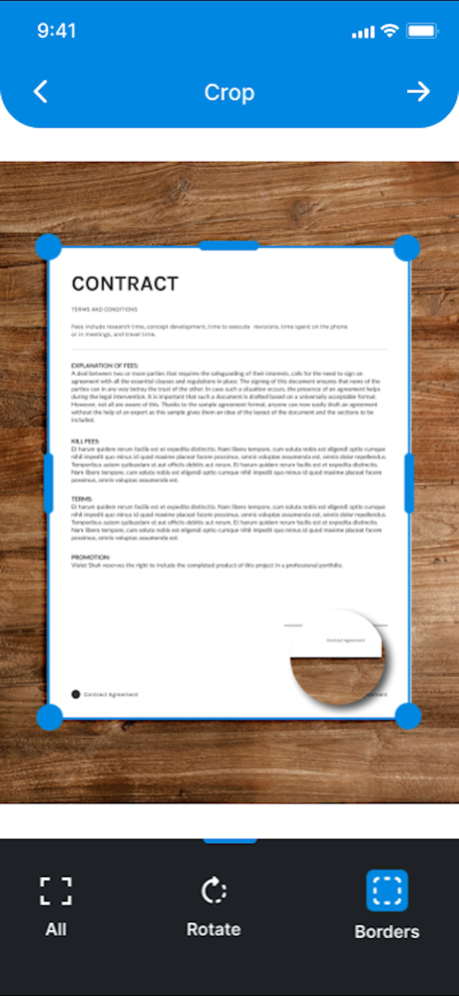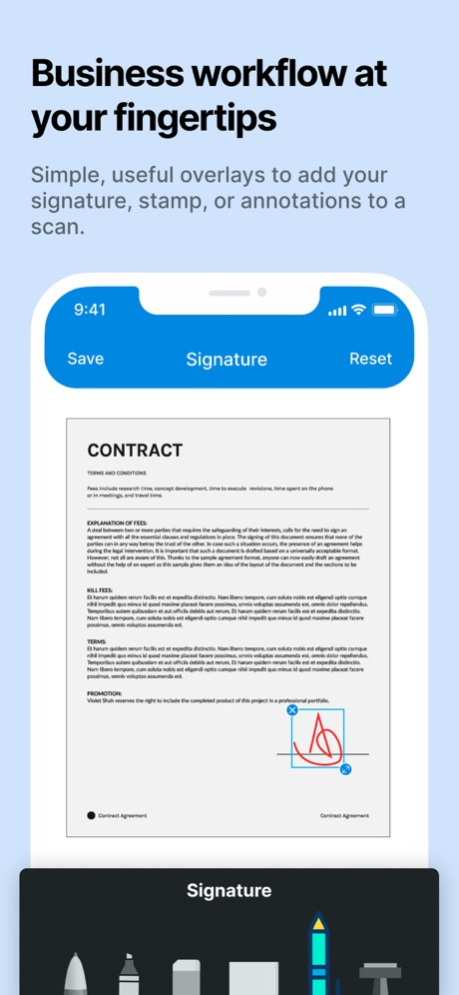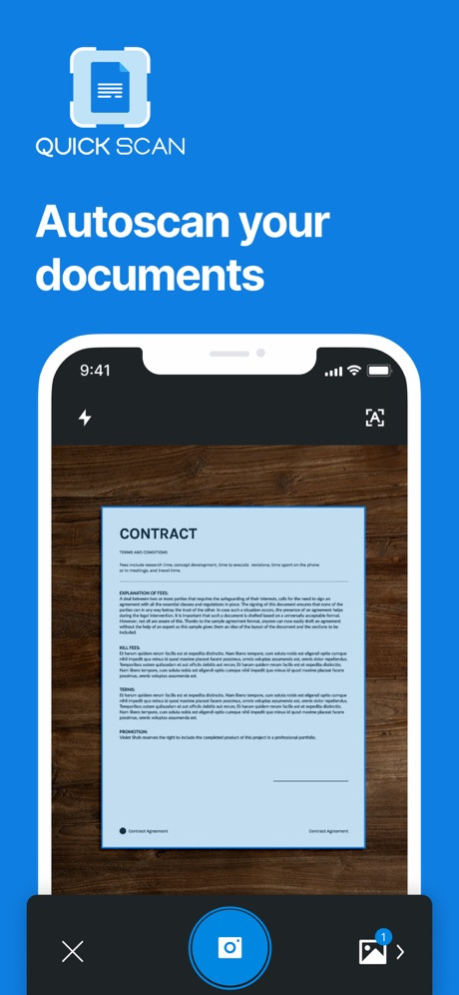QuickScan: Document Scanner 2.9.8
Free Version
Publisher Description
Quickscan is a free-to-download and best document scanning app that makes the way documents are handled easily. Effortlessly scan & digitize your documents using a mobile device. Edit scans by cropping, rotating, and adjusting color and contrast through features available in the app.
It has extended support for cloud storage services like iCloud, so users can easily save and access their scanned documents from anywhere.
Whether you're looking for a mobile scanner app, PDF scanner app, or document scanning app, our app has everything covered. With its powerful features and intuitive interface, the Quickscan App is the ultimate tool for managing your documents on the go.
Quick slick Update for all iOS users - QuickScan App now caters to a wider range of audiences by unlocking its OCR feature in Multi-linguistic languages.
OS versions include:
Below iOS 16: Languages supported are English, French, Italian, German, Spanish, Portuguese, Chinese(Simplified) and Chinese(Traditional) Conversion. To convert into Cantonese(Simplified), Cantonese(Traditional), Korean, Russian, and Ukrainian update your OS version to iOS 16.0 or above.
iOS 16 or above: Languages supported are English, French, Italian, German, Spanish, Portuguese, Chinese(Simplified) and Chinese(Traditional), Cantonese(Simplified), Cantonese(Traditional), Korean, Russian, Ukrainian conversion
What we do
Scan Docx:
Quickscan is a powerful and easy-to-use PDF scanner app that will make you say, "This is the best free PDF scanner for documents." With its amazing features, you can quickly scan at any time and save your scans to your device in image or PDF format using our App.
Scan ID Photo:
With QuickScan you can scan your ID and save it on a mobile device. Also, Digitize your photos using the scanner & OCR and save them as PDF or JPG files with the photo scan and PDF scanning app.
Scan Book:
Scan books, novels, and magazines with this Document scanner app. Use the scanner to scan to PDF and save your scans to your device in image or PDF format with the QuickScan.
Easy To Use
Scan - Point the camera & scan the document
Edit - Select the desired part of the document to convert
Save & Share - Save files as a JPG on their mobile device but If user want to share file then it has 2 option, Share as PDF or Share as JPG.
Features of QuickScan - Best PDF Scanner App
Automatically recognizes document edges and corrects perspective.
Organize your documents in folders and subfolders with the Document scanning app.
Extract text from images using OCR and convert images to editable text.
Create multi-page PDFs and scan them to PDF using the PDF document scanner app.
Manage and organize your files with the fast and digital scanner.
Convert images to PDF files with the picture to PDF converter.
Share your scanned documents in PDF or JPEG format with your contacts using the Quickscan App.
IN-APP PURCHASE
Upgrade your scanning capabilities by subscribing to our premium features. Our subscription service works seamlessly across devices. With a subscription, you can combine multiple scans into one document, extract text from scans using OCR, Sign, stamp, and edit documents whenever and wherever, and back up your scans on your device.
Wherever you are, easily convert photos and documents into high-quality PDF and JPEG files with the best free mobile scanner app available for download. Powered by OCR technology, the scanner allows you to easily digitize books, business cards, and receipts and access them through the server. Trusted by millions of users worldwide, Quickscan is the go-to PDF converter that enables you to share your scanned documents effortlessly.
Follow us on Twitter: @QuickScan_App
Like us on Facebook: @quickscanapp
Follow us on Instagram: https://www.instagram.com/quickscan.app/
Privacy Policy: https://getquickscan.app/privacy-policy/
Terms of Use: https://getquickscan.app/terms-of-use/
For any feedback or queries, please contact us at hello@getquickscan.ap
Feb 26, 2024
Version 2.9.8
Minor bug fixes and improvements.
About QuickScan: Document Scanner
QuickScan: Document Scanner is a free app for iOS published in the Office Suites & Tools list of apps, part of Business.
The company that develops QuickScan: Document Scanner is Technostacks Infotech Private Limited. The latest version released by its developer is 2.9.8.
To install QuickScan: Document Scanner on your iOS device, just click the green Continue To App button above to start the installation process. The app is listed on our website since 2024-02-26 and was downloaded 2 times. We have already checked if the download link is safe, however for your own protection we recommend that you scan the downloaded app with your antivirus. Your antivirus may detect the QuickScan: Document Scanner as malware if the download link is broken.
How to install QuickScan: Document Scanner on your iOS device:
- Click on the Continue To App button on our website. This will redirect you to the App Store.
- Once the QuickScan: Document Scanner is shown in the iTunes listing of your iOS device, you can start its download and installation. Tap on the GET button to the right of the app to start downloading it.
- If you are not logged-in the iOS appstore app, you'll be prompted for your your Apple ID and/or password.
- After QuickScan: Document Scanner is downloaded, you'll see an INSTALL button to the right. Tap on it to start the actual installation of the iOS app.
- Once installation is finished you can tap on the OPEN button to start it. Its icon will also be added to your device home screen.